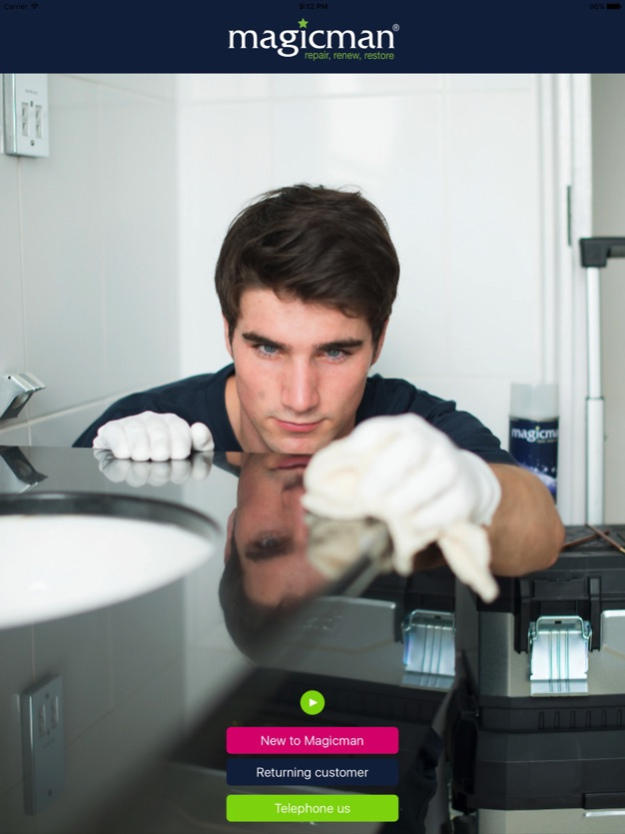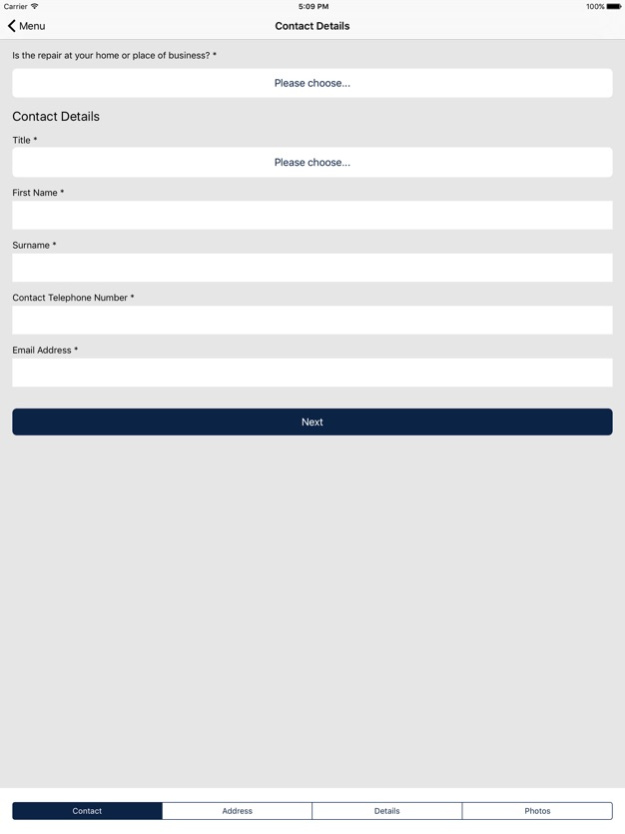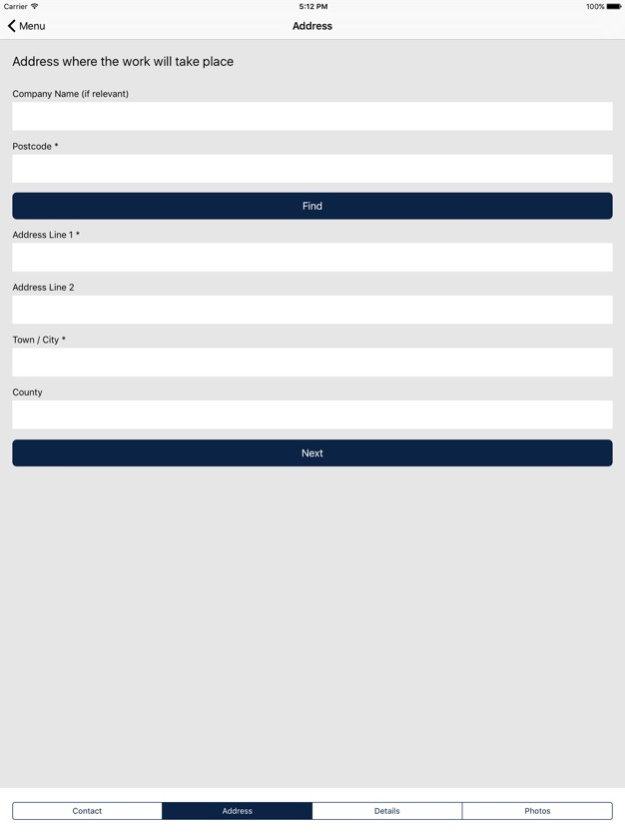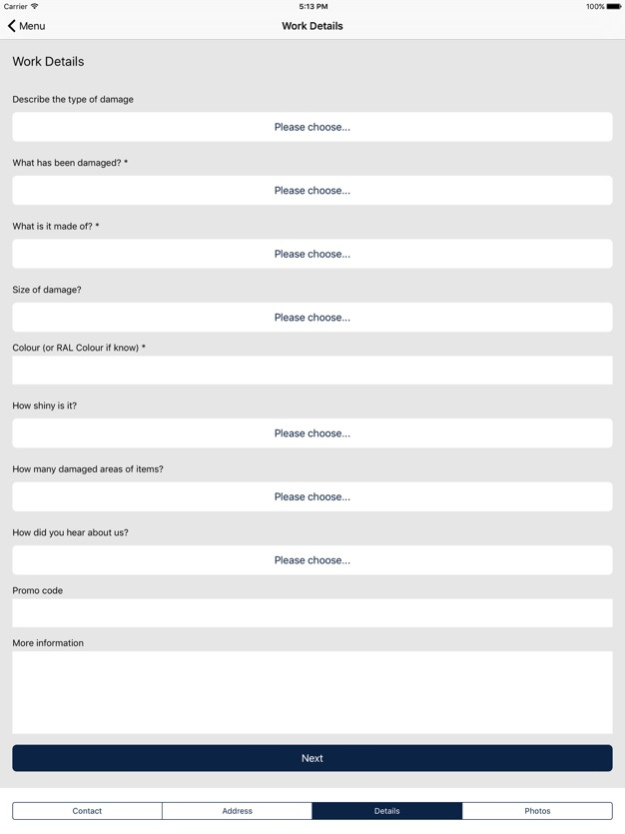Magicman 22
Continue to app
Free Version
Publisher Description
The UK’s most popular and trusted damage repair and resurfacing company.
Magicman are the market-leading specialist repair service in the UK, trusted by insurance giants RSA, LV= and Direct Line, major constructions firms, hospitals, hotels and cruise line companies from here to the Bahamas. We repair chips, dents, scratches, burns, holes, splits, scuffs and stains on almost any hard surface in your home or workplace nationwide and even internationally. Our philosophy is don’t replace what you can repair. It’s better for the environment and saves you time and money.
We introduced our app to make it even easier for customers to get a free estimate from our fully qualified estimates team. Items repaired by a Magicman technician can often be back in use within hours and carry a 1-year warranty so you have nothing to lose in making an enquiry. If we can’t repair your item to our incredibly high standards, we will tell you right away.
Use our app to upload photos of damaged items direct from your phone or tablet to Magicman’s head office where they will be reviewed by our team within 48 hours or our normal opening times, Monday to Friday 9 am-5 pm. Magicman are the ONLY fully accredited surface repair company in the UK. Visit magicman.co.uk for full details or Instagram to see our growing library of amazing before and after photos of actual Magicman repairs.
Mar 15, 2021
Version 22
Stability improvements and support for dark mode.
About Magicman
Magicman is a free app for iOS published in the Office Suites & Tools list of apps, part of Business.
The company that develops Magicman is eplatforms ltd. The latest version released by its developer is 22.
To install Magicman on your iOS device, just click the green Continue To App button above to start the installation process. The app is listed on our website since 2021-03-15 and was downloaded 1 times. We have already checked if the download link is safe, however for your own protection we recommend that you scan the downloaded app with your antivirus. Your antivirus may detect the Magicman as malware if the download link is broken.
How to install Magicman on your iOS device:
- Click on the Continue To App button on our website. This will redirect you to the App Store.
- Once the Magicman is shown in the iTunes listing of your iOS device, you can start its download and installation. Tap on the GET button to the right of the app to start downloading it.
- If you are not logged-in the iOS appstore app, you'll be prompted for your your Apple ID and/or password.
- After Magicman is downloaded, you'll see an INSTALL button to the right. Tap on it to start the actual installation of the iOS app.
- Once installation is finished you can tap on the OPEN button to start it. Its icon will also be added to your device home screen.